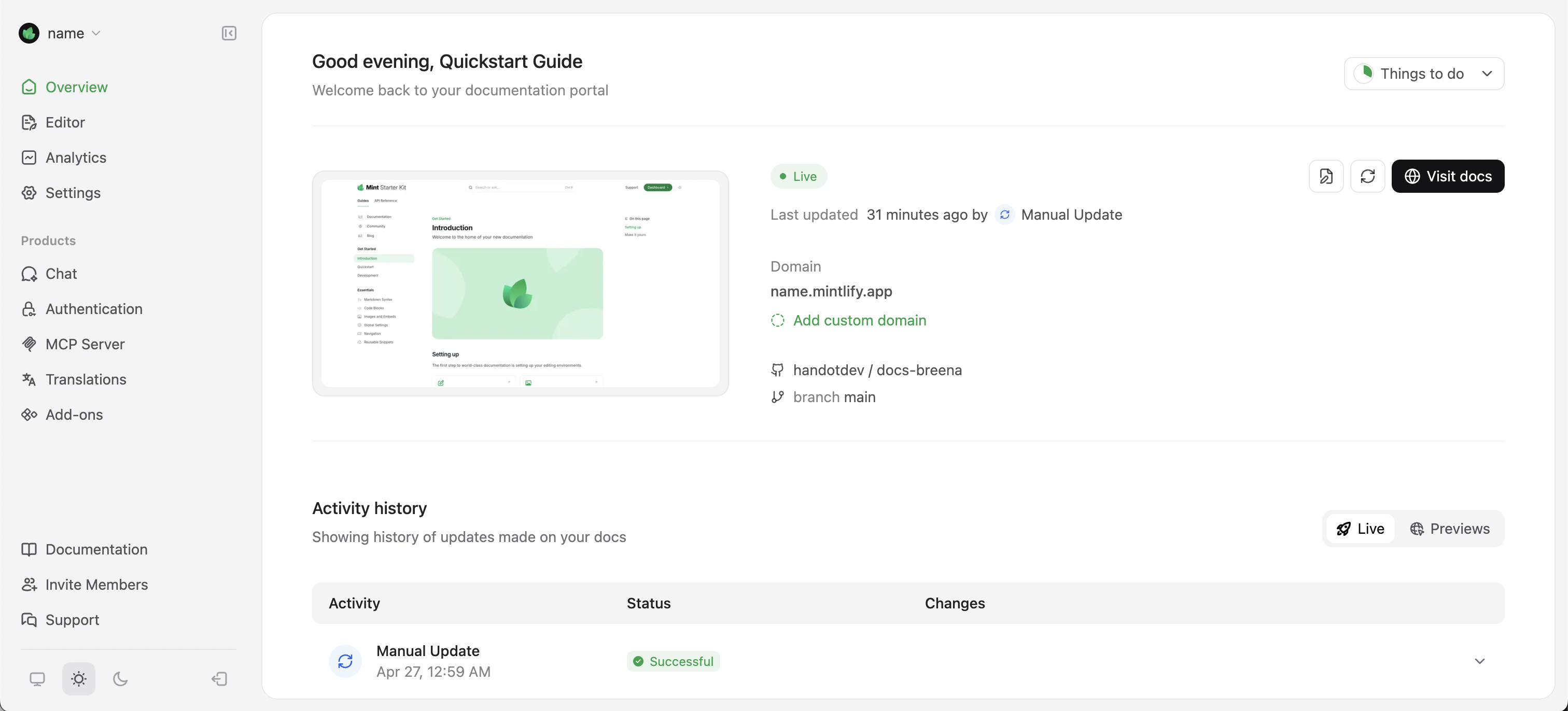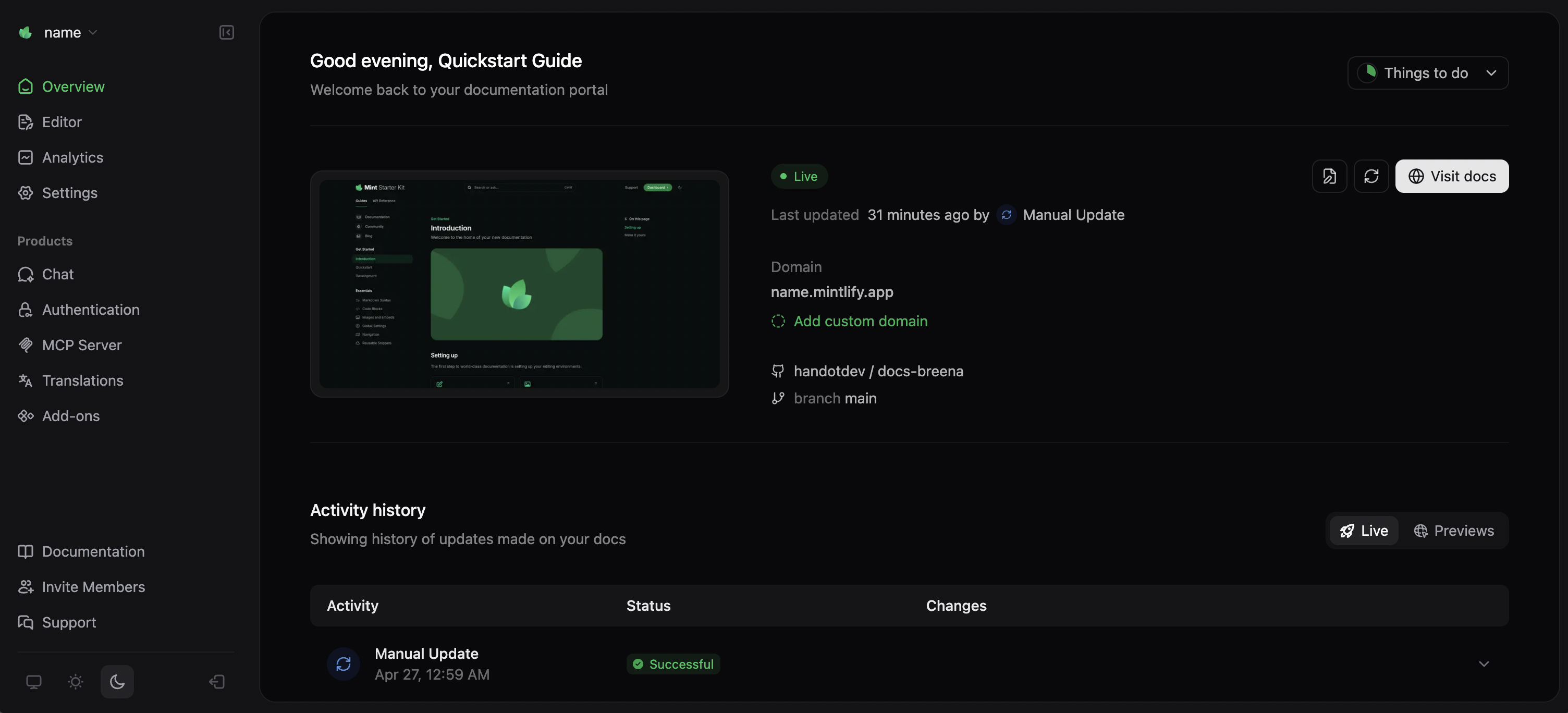Update Title
This is how you use a changelog with a label and a description.Memories
With Memories, Cursor can remember facts from conversations and reference them in the future. Memories are stored per project on an individual level, and can be managed from Settings.We’re rolling out Memories as a beta feature. To get started, enable from Settings → Rules.

New Settings and Dashboard
The setting and dashboard page have gotten some polish with this release.With the new Dashboard, you can view your individual or team’s usage analytics, update your display name, and view detailed statistics broken down by tool or model.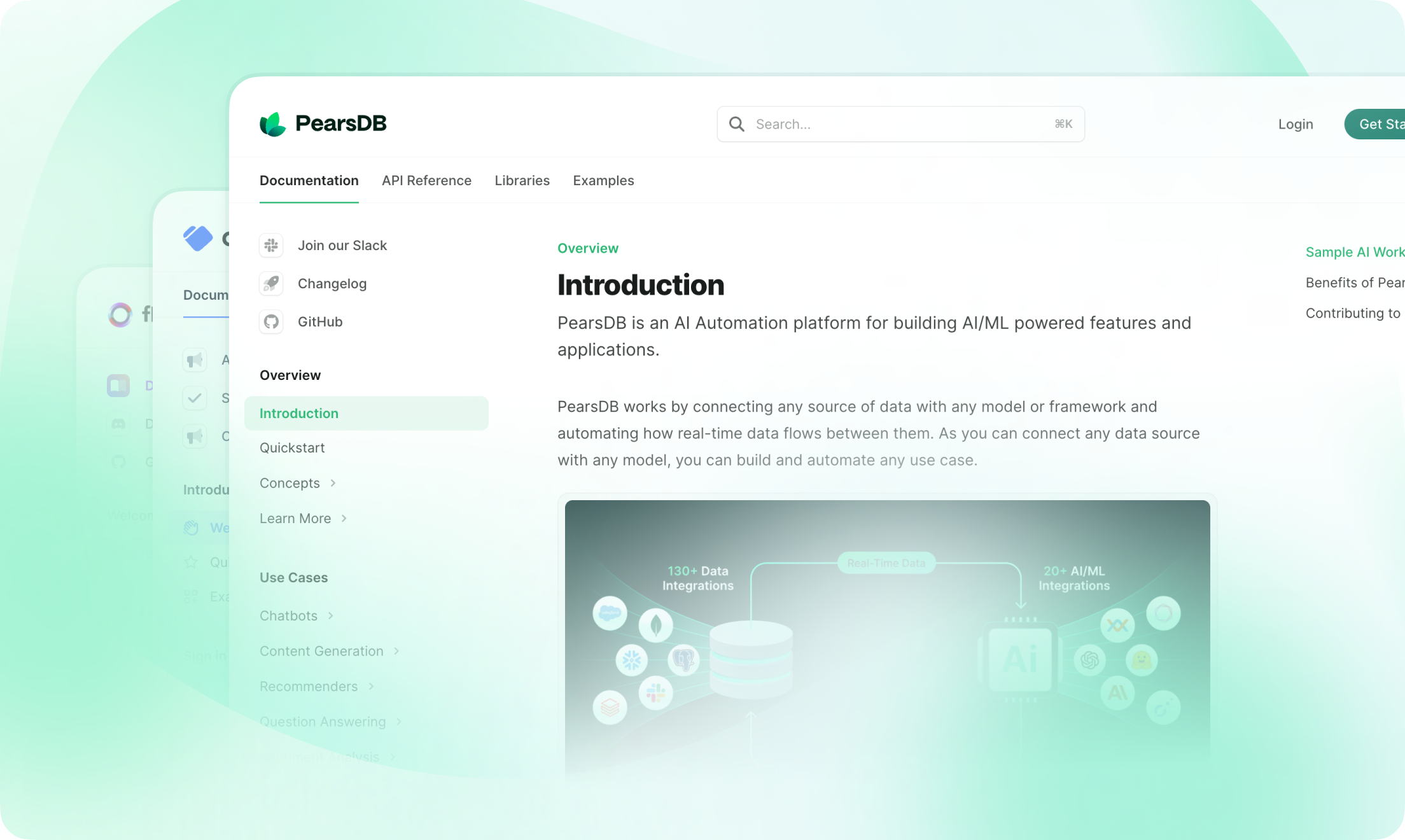
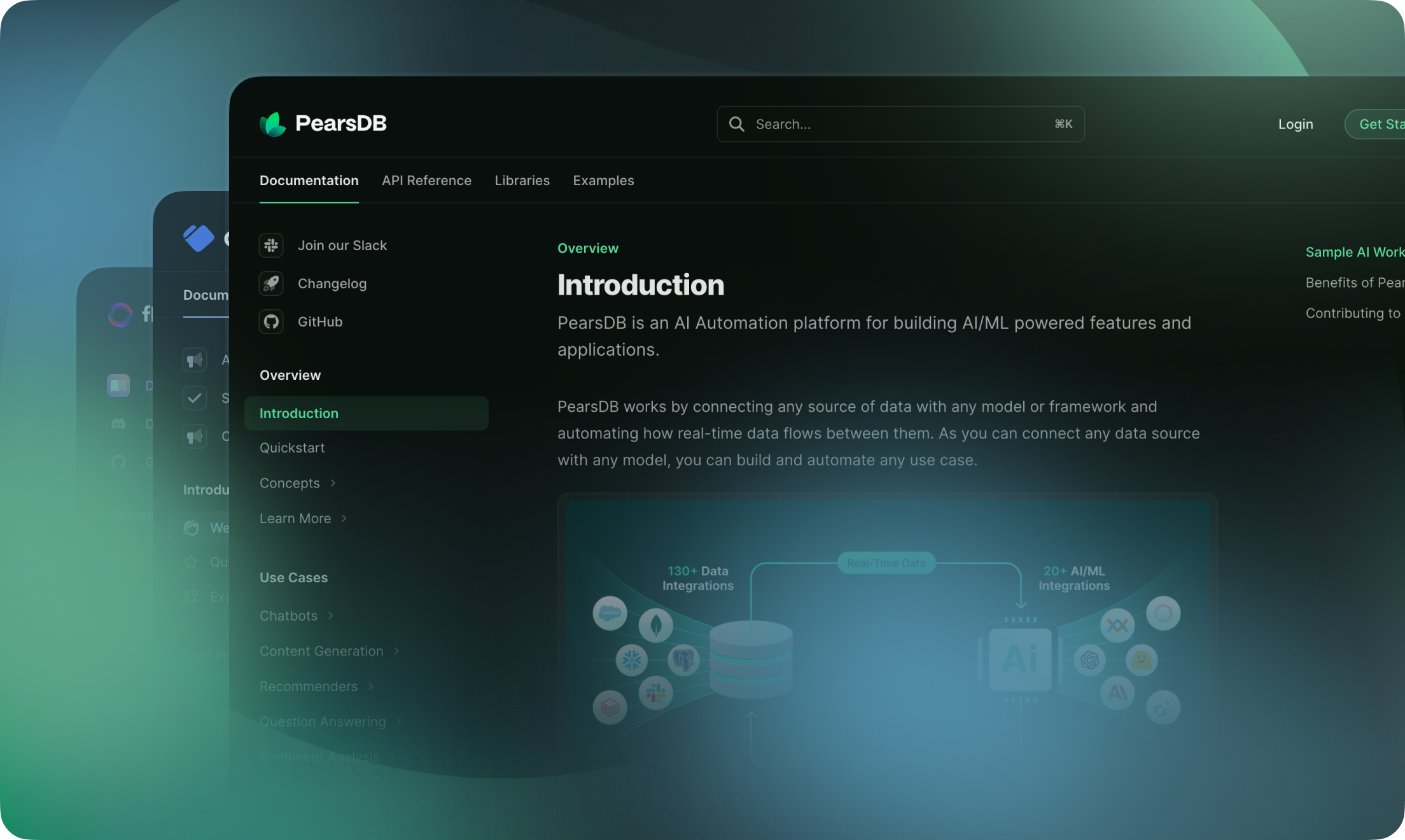
Making reviews easier
Reviewing agent generated code is now easier with a built-in diff view at the end of each conversation. You’ll find the Review changes button at the bottom of chat after a message from the agent.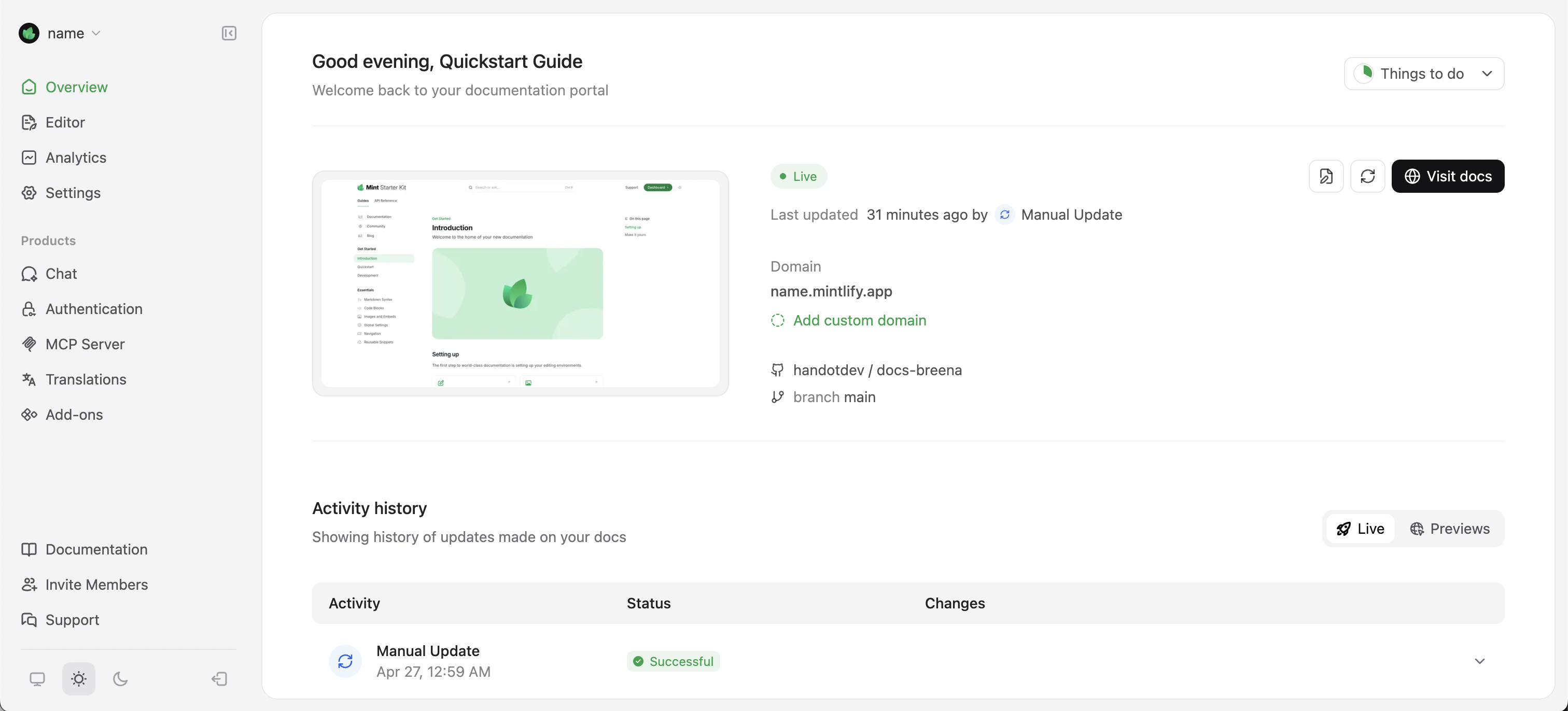
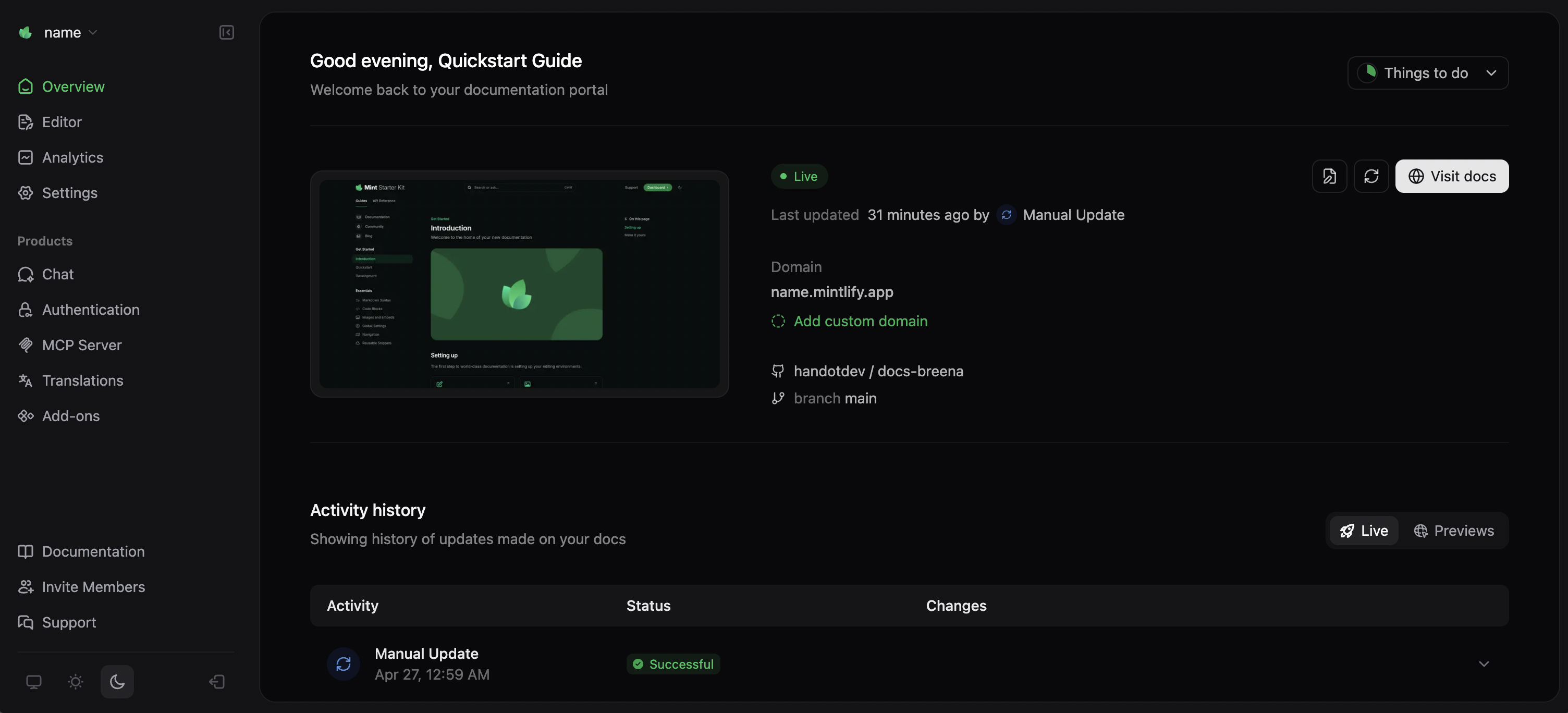
Update Title
This is how you use a changelog with a label and a description.Richer Chat responses
Cursor can now render visualizations inside of a conversation. In particular, Mermaid diagrams and Markdown tables can now be generated and viewed in the same place!

New Settings and Dashboard
The setting and dashboard page have gotten some polish with this release.With the new Dashboard, you can view your individual or team’s usage analytics, update your display name, and view detailed statistics broken down by tool or model.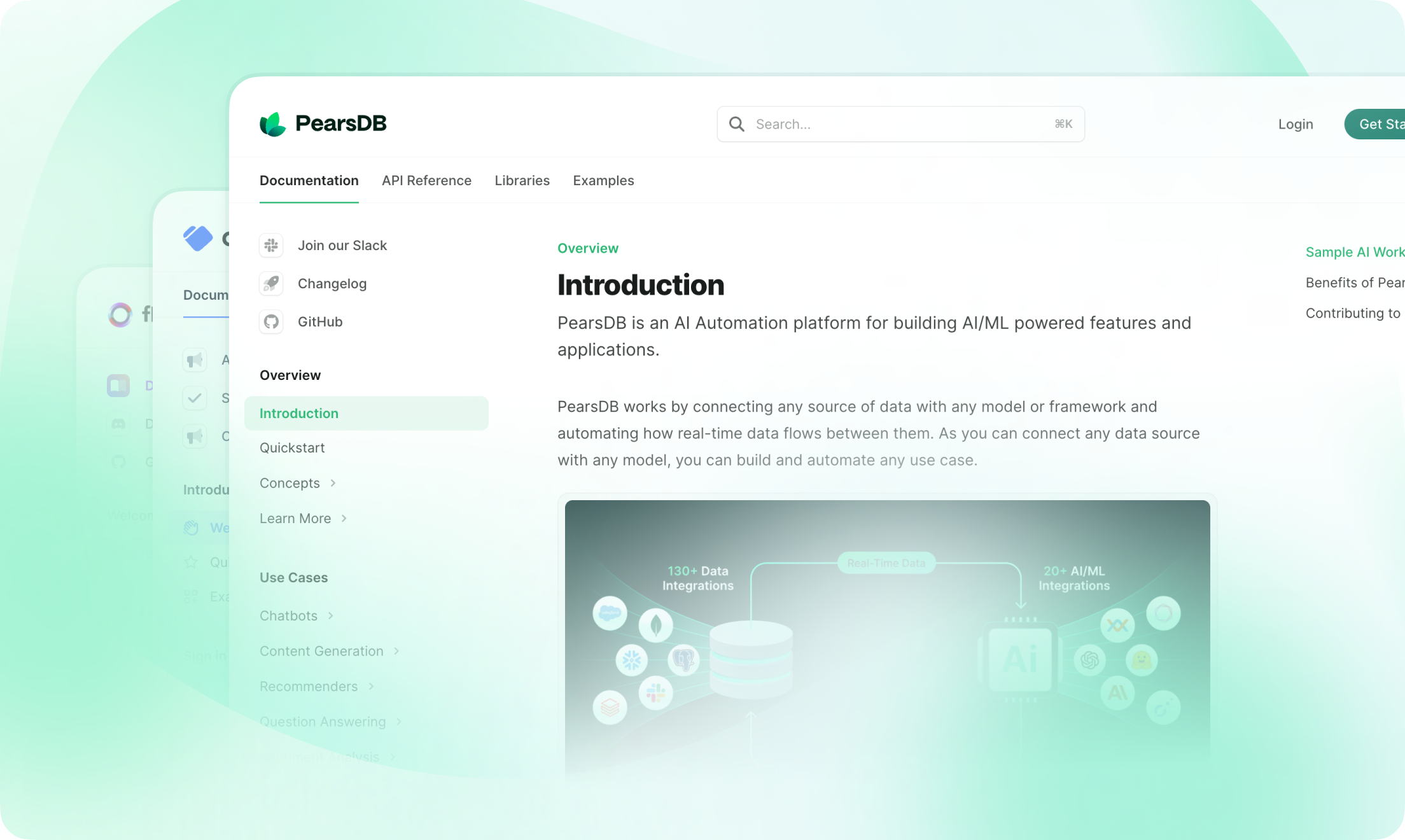
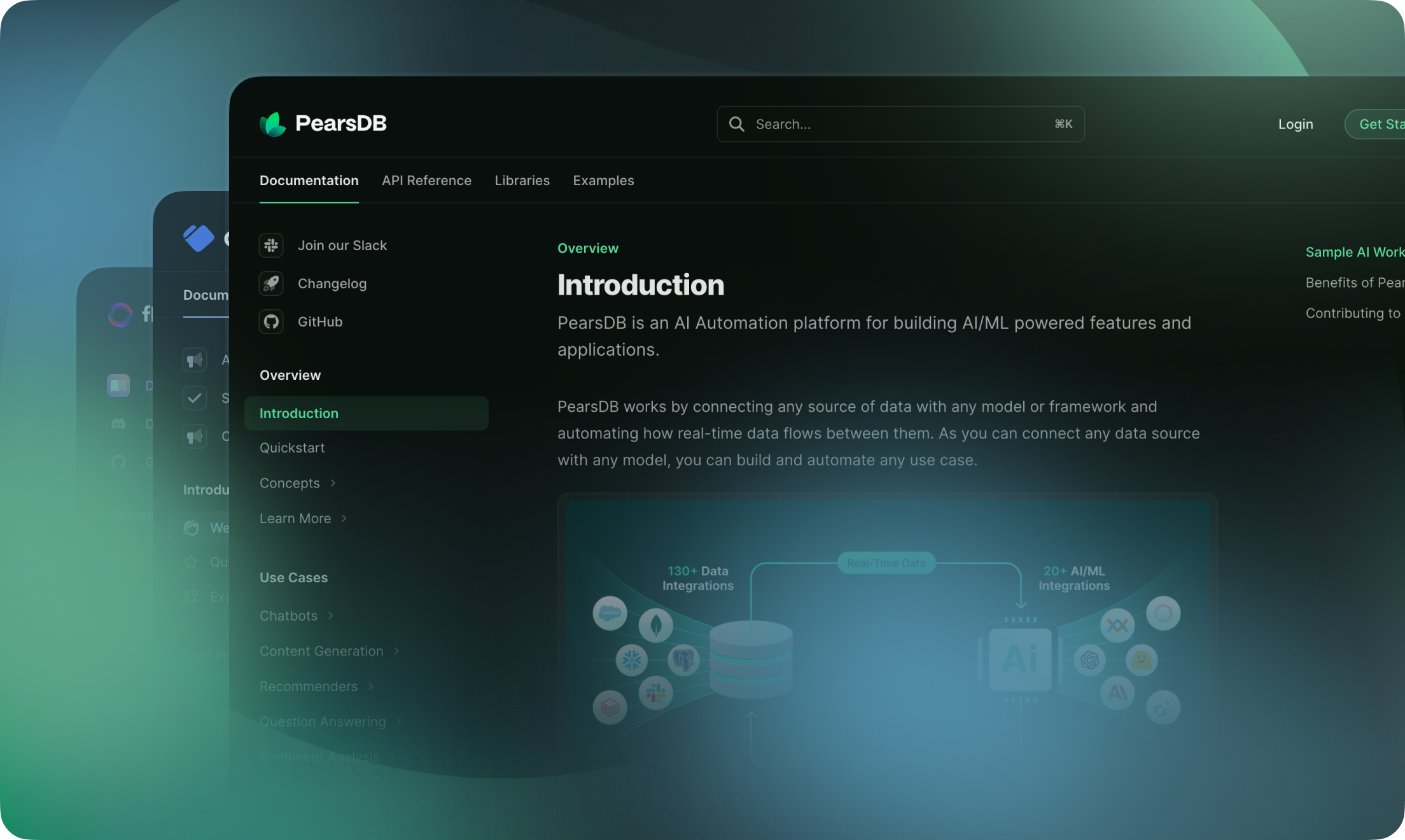
Making reviews easier
Reviewing agent generated code is now easier with a built-in diff view at the end of each conversation. You’ll find the Review changes button at the bottom of chat after a message from the agent.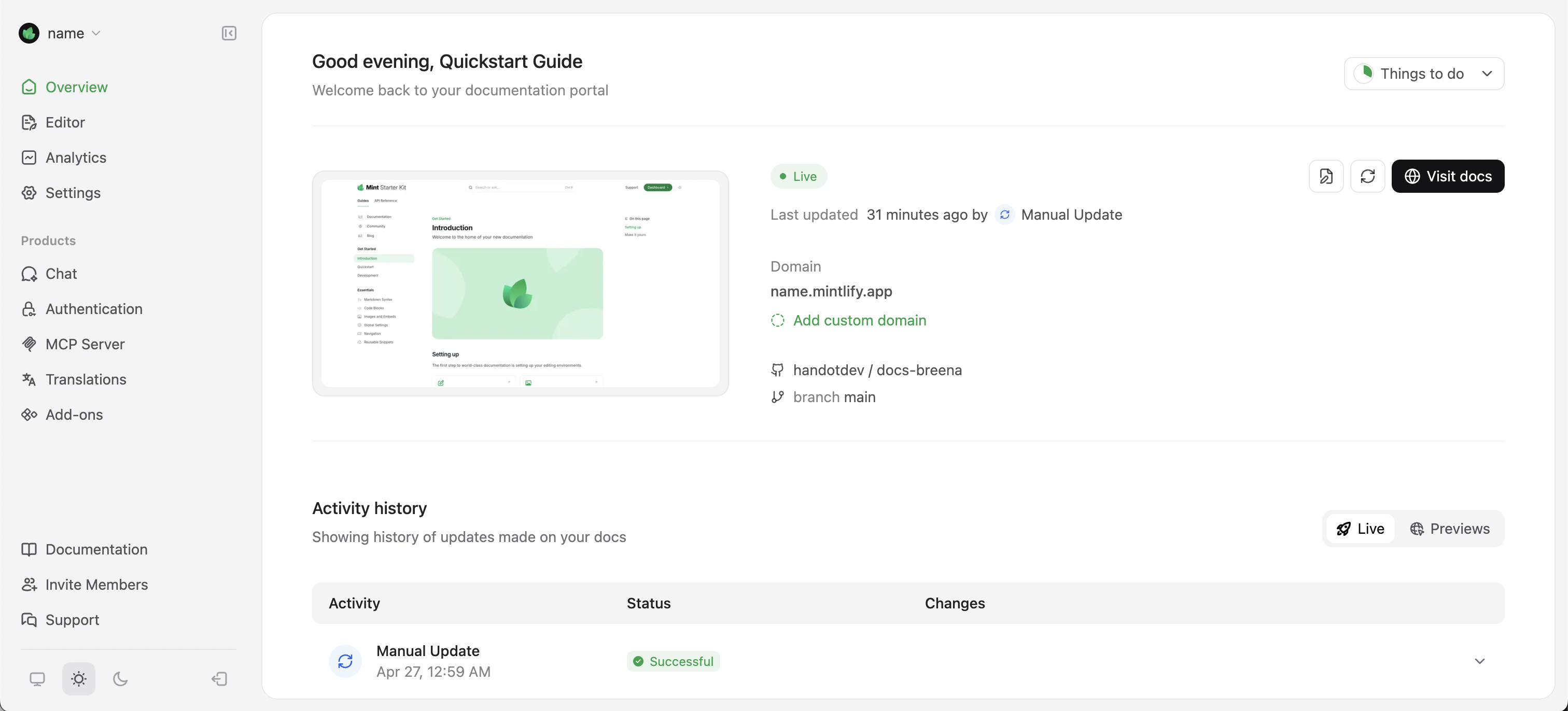
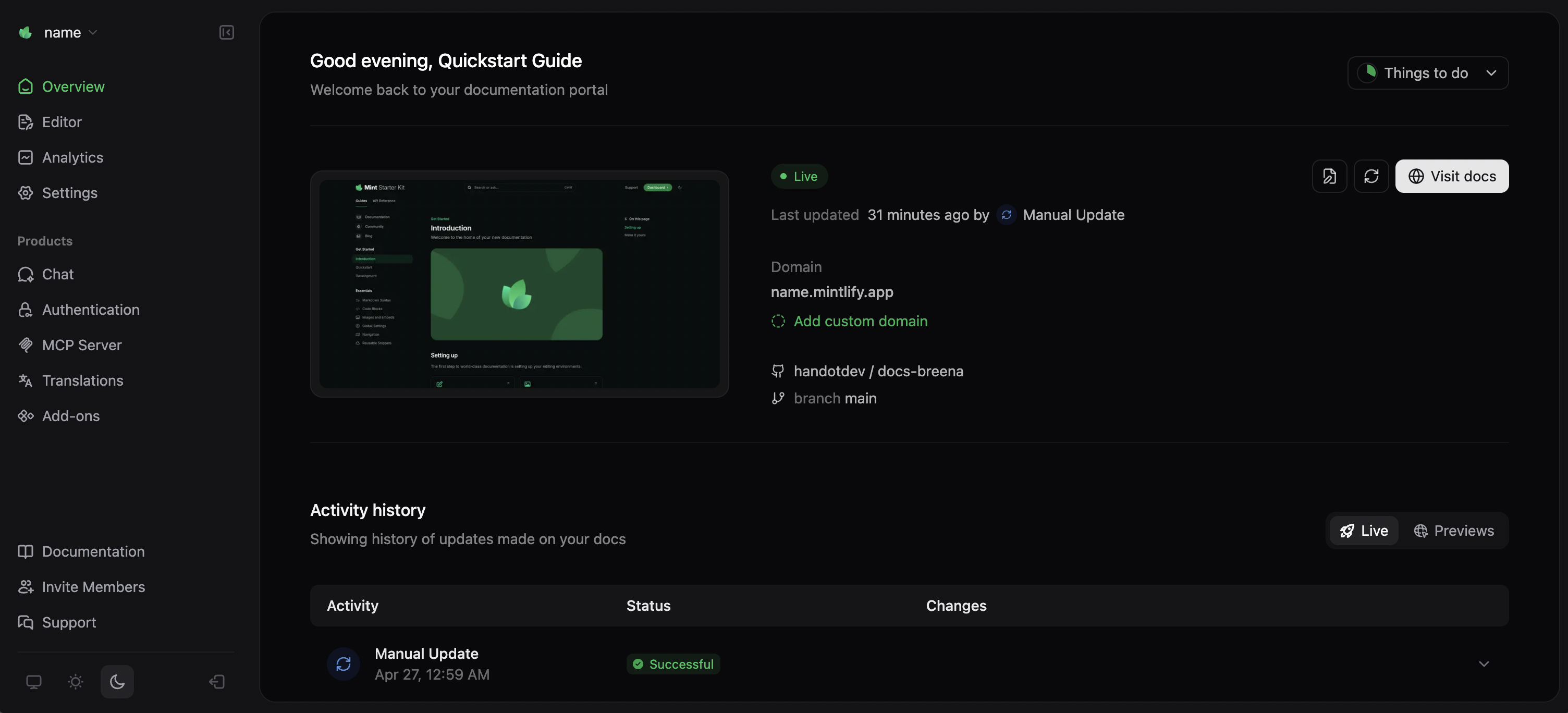
Update Title
This is how you use a changelog with a label and a description.Richer Chat responses
Cursor can now render visualizations inside of a conversation. In particular, Mermaid diagrams and Markdown tables can now be generated and viewed in the same place!

New Settings and Dashboard
The setting and dashboard page have gotten some polish with this release.With the new Dashboard, you can view your individual or team’s usage analytics, update your display name, and view detailed statistics broken down by tool or model.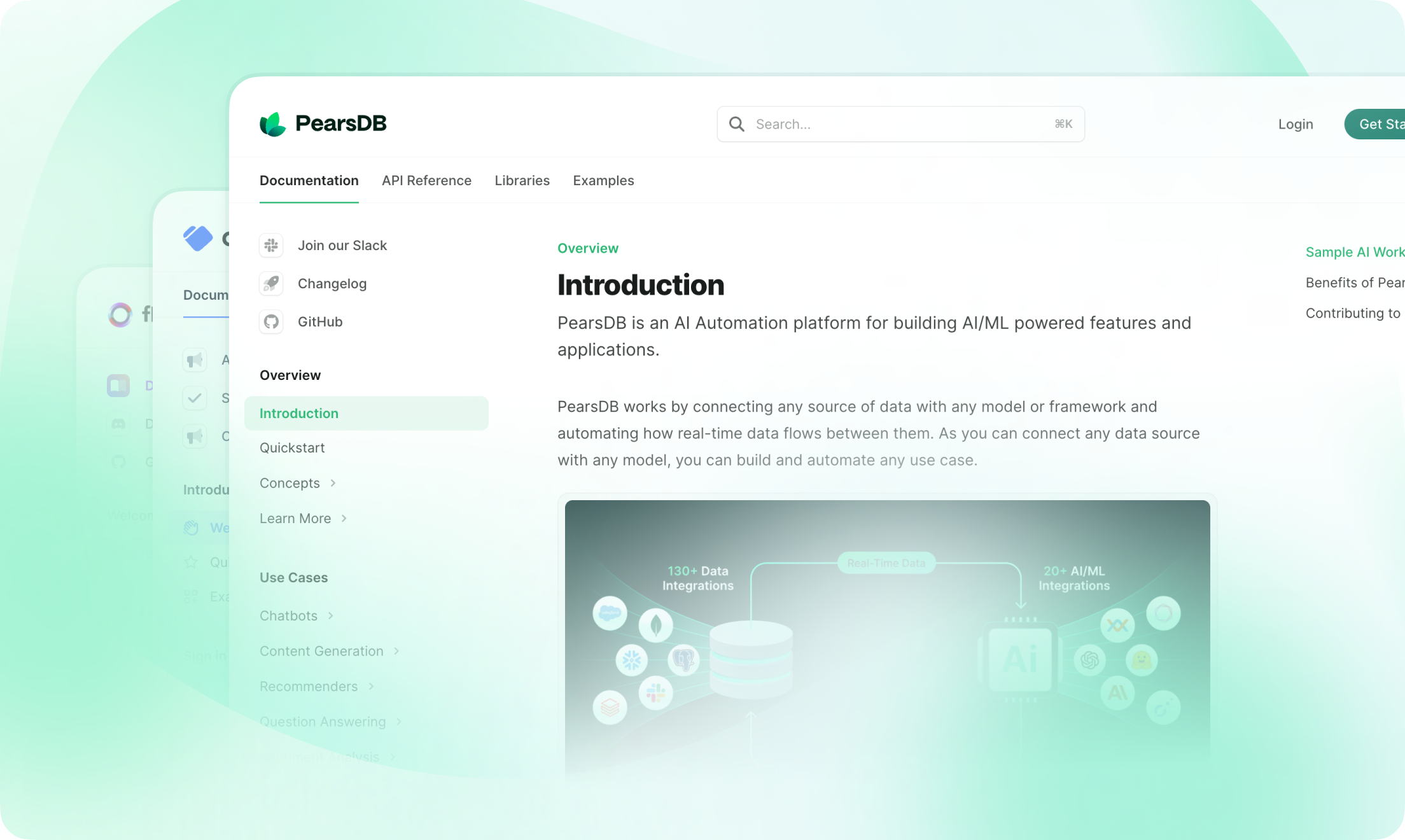
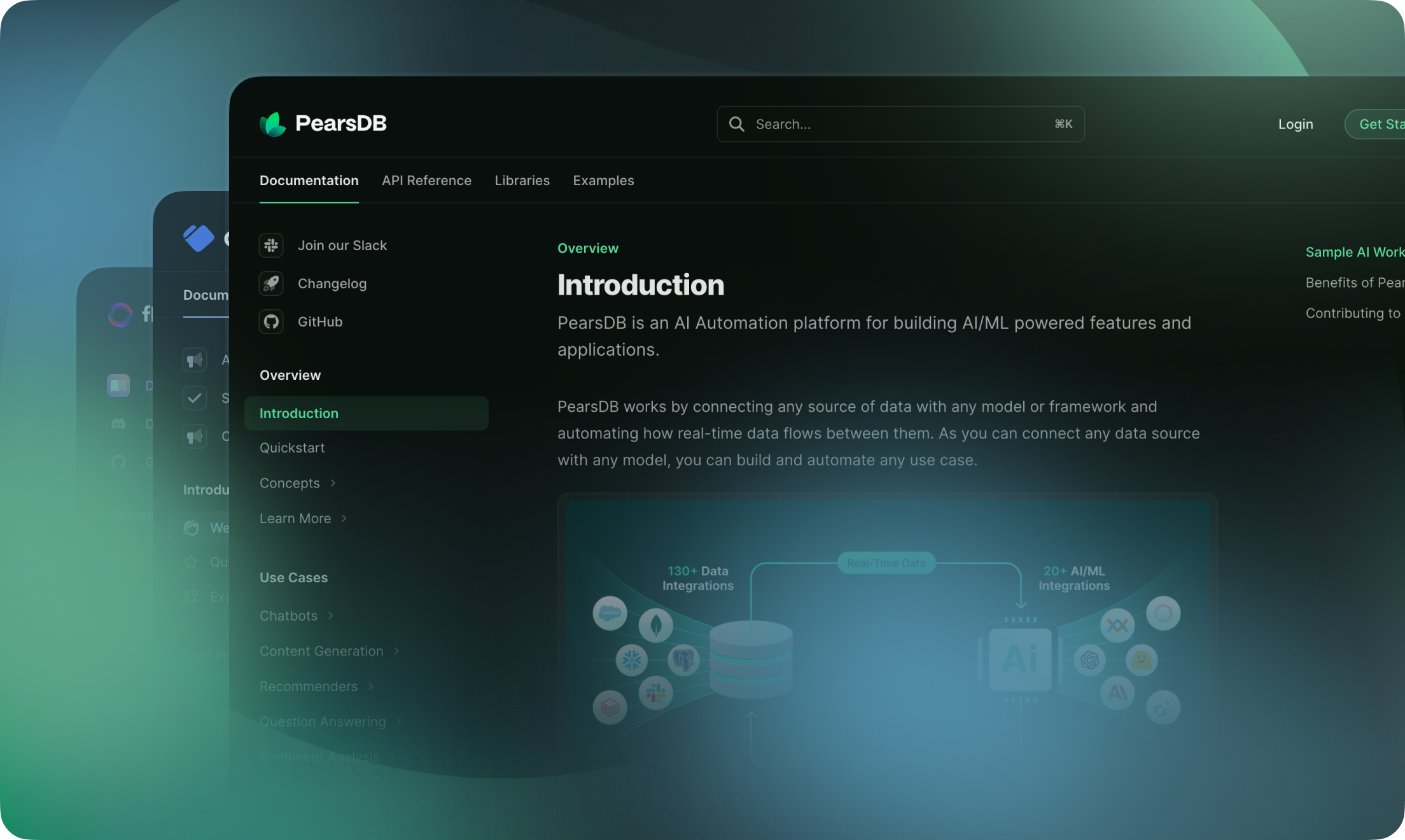
Making reviews easier
Reviewing agent generated code is now easier with a built-in diff view at the end of each conversation. You’ll find the Review changes button at the bottom of chat after a message from the agent.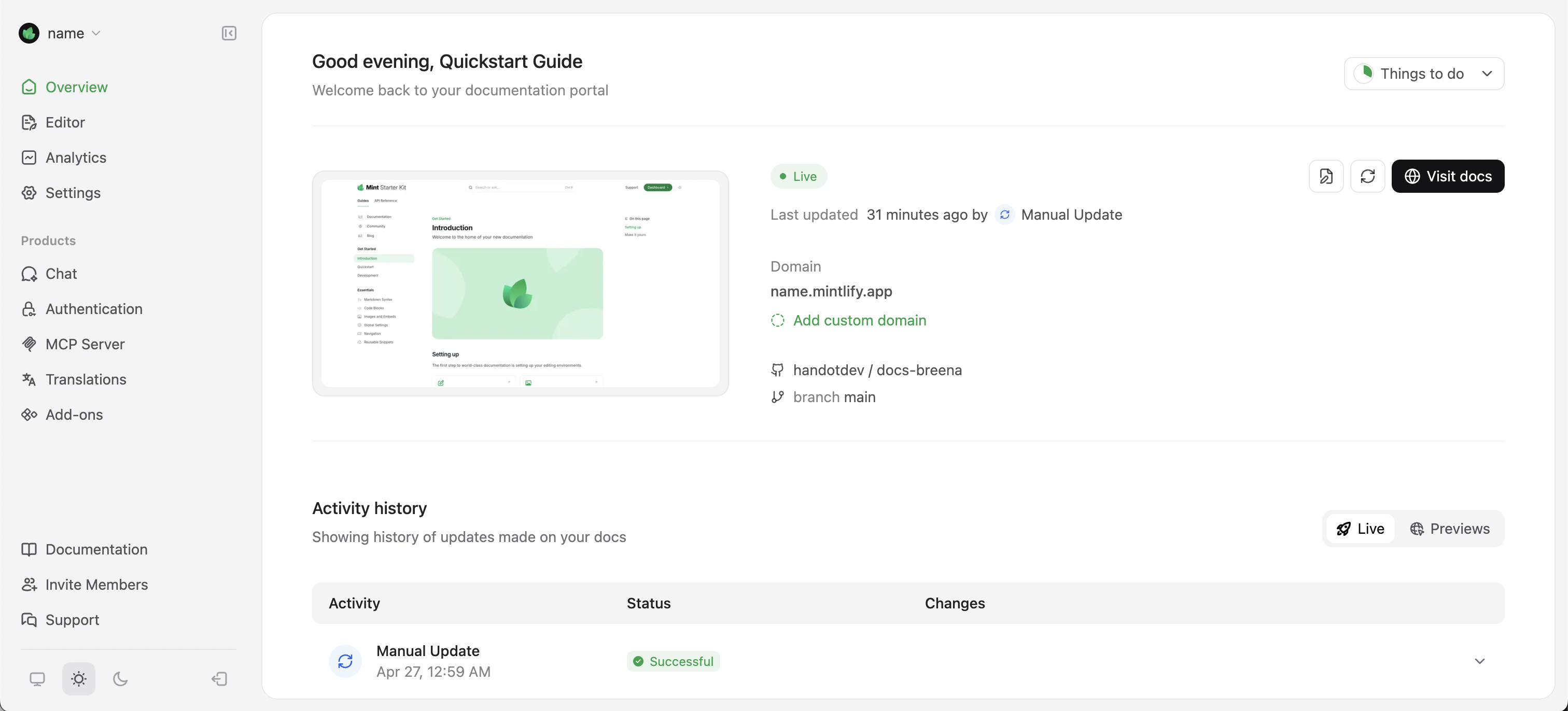
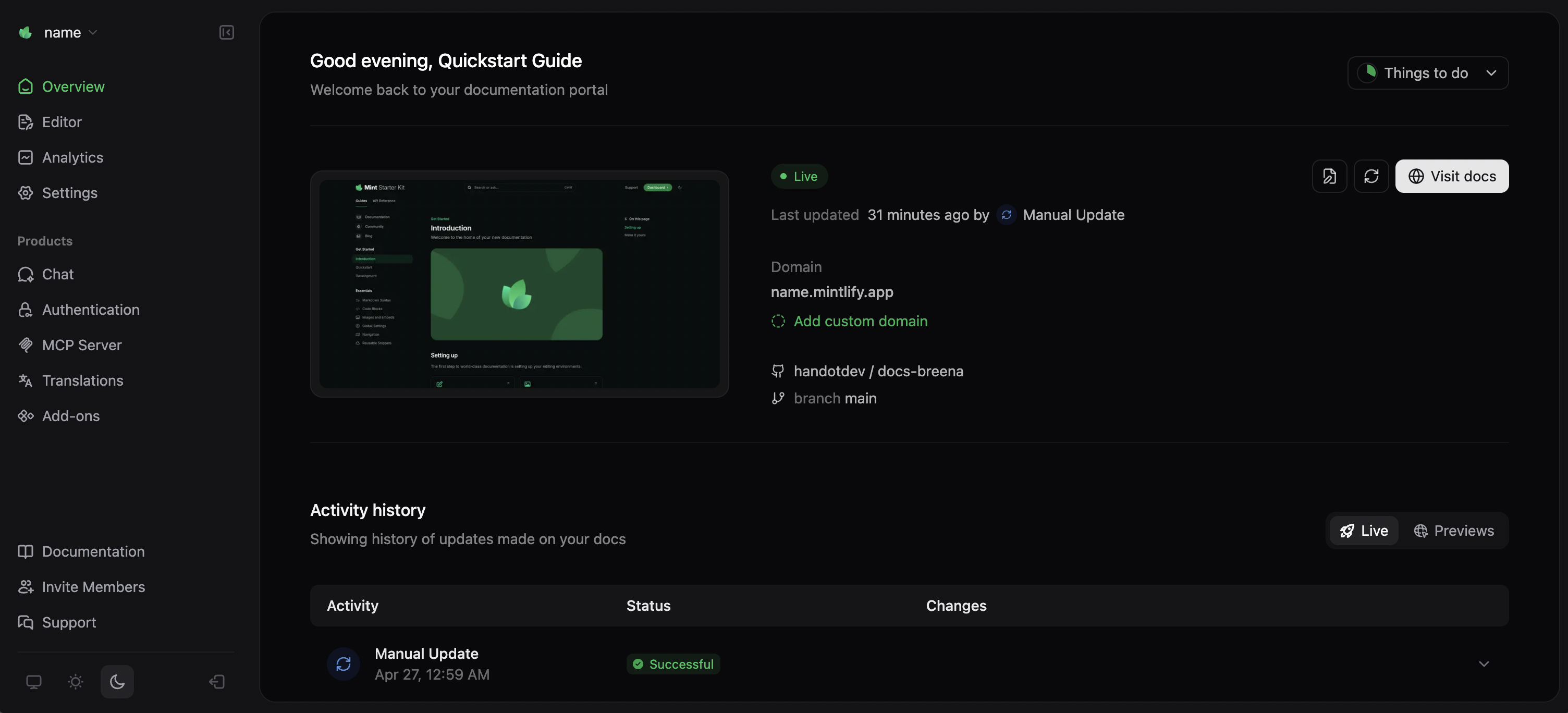
Update Title
This is how you use a changelog with a label and a description.Richer Chat responses
Cursor can now render visualizations inside of a conversation. In particular, Mermaid diagrams and Markdown tables can now be generated and viewed in the same place!

New Settings and Dashboard
The setting and dashboard page have gotten some polish with this release.With the new Dashboard, you can view your individual or team’s usage analytics, update your display name, and view detailed statistics broken down by tool or model.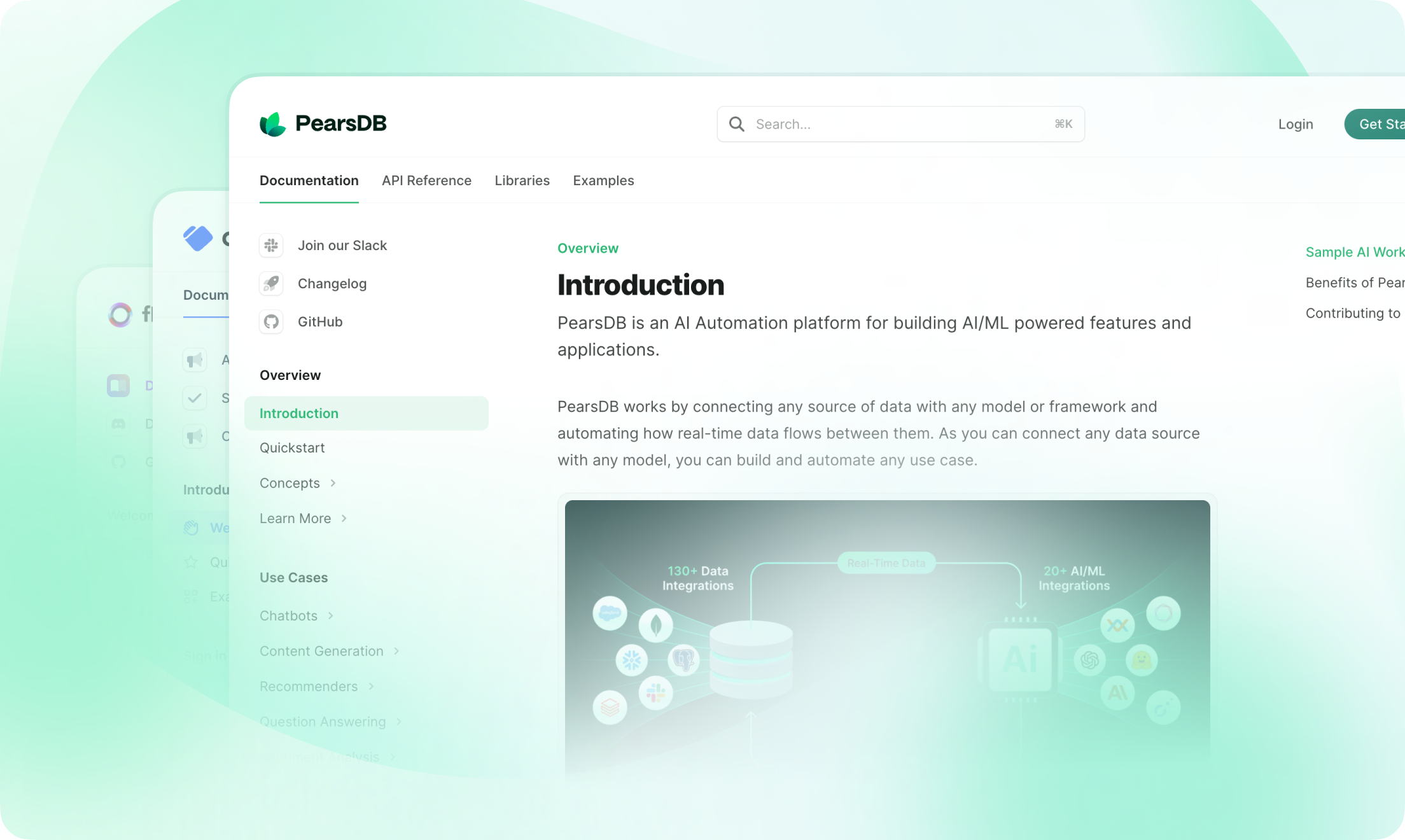
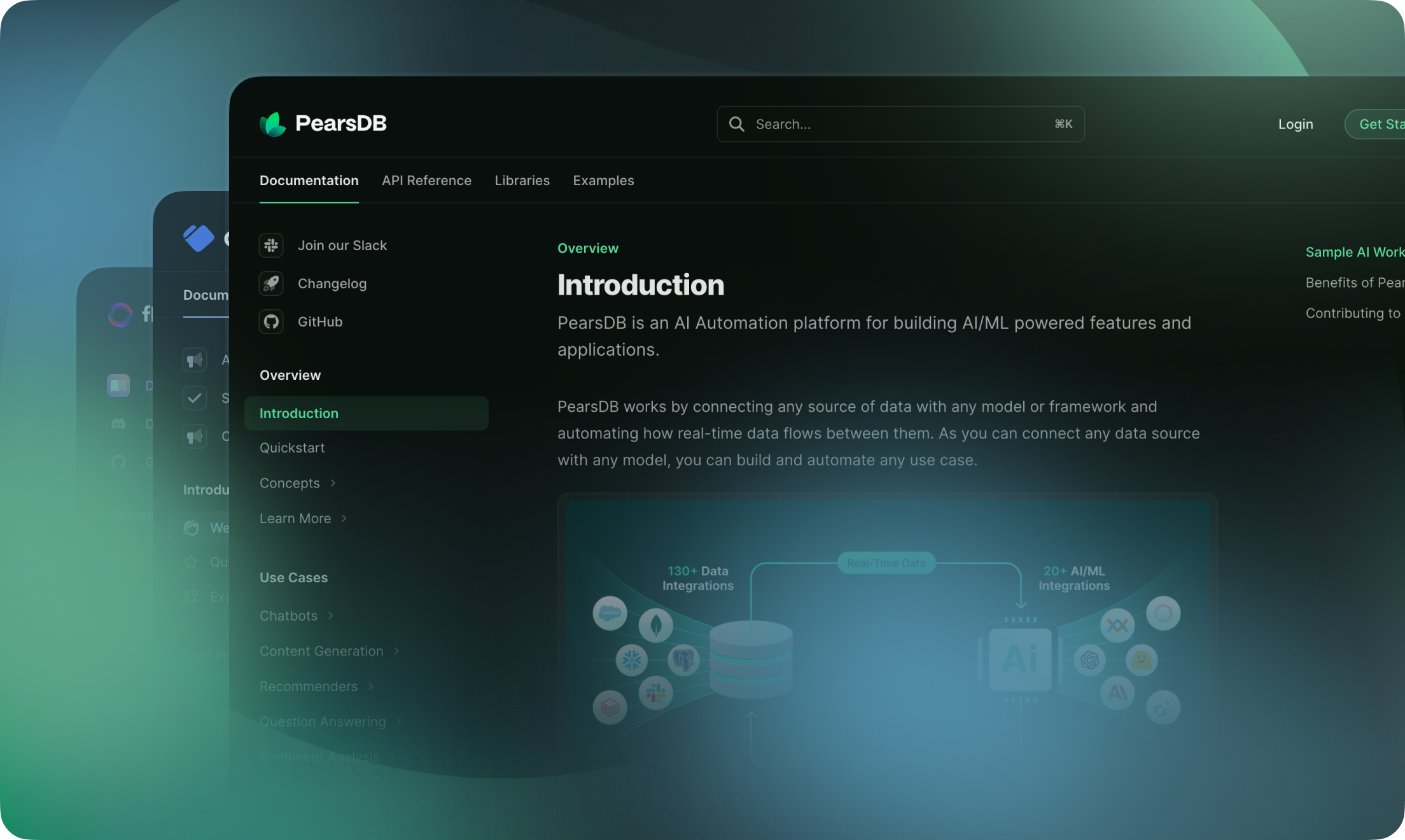
Making reviews easier
Reviewing agent generated code is now easier with a built-in diff view at the end of each conversation. You’ll find the Review changes button at the bottom of chat after a message from the agent.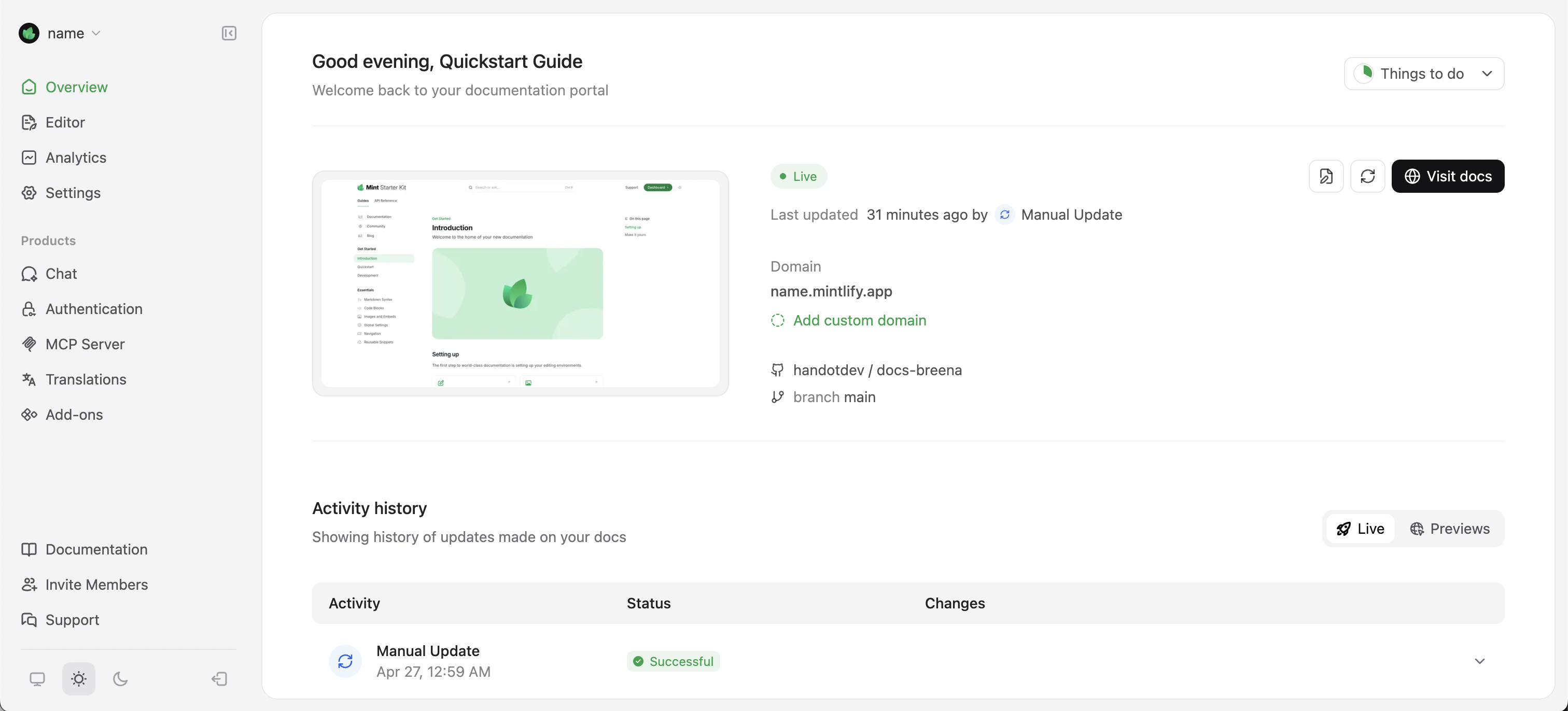
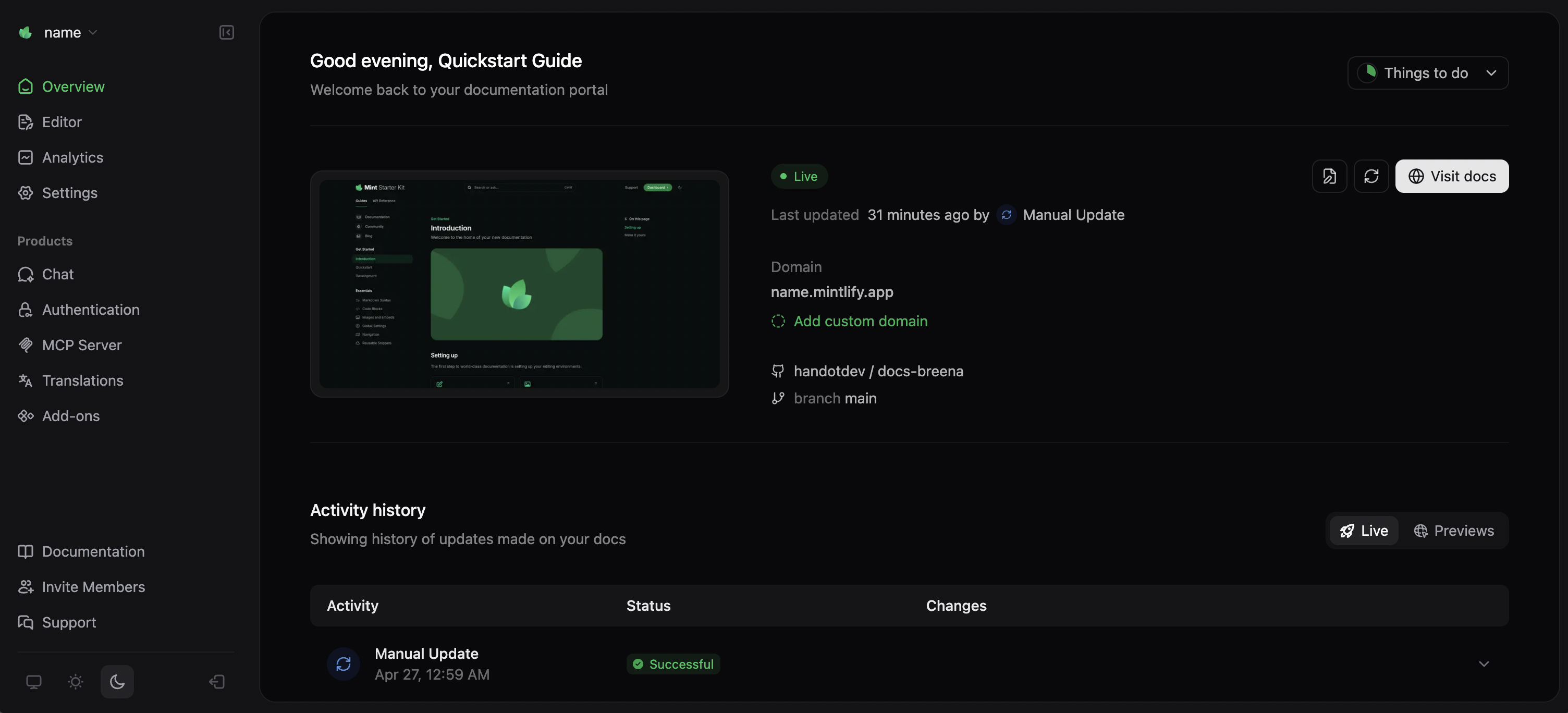
Update Title
This is how you use a changelog with a label and a description.Richer Chat responses
Cursor can now render visualizations inside of a conversation. In particular, Mermaid diagrams and Markdown tables can now be generated and viewed in the same place!

New Settings and Dashboard
The setting and dashboard page have gotten some polish with this release.With the new Dashboard, you can view your individual or team’s usage analytics, update your display name, and view detailed statistics broken down by tool or model.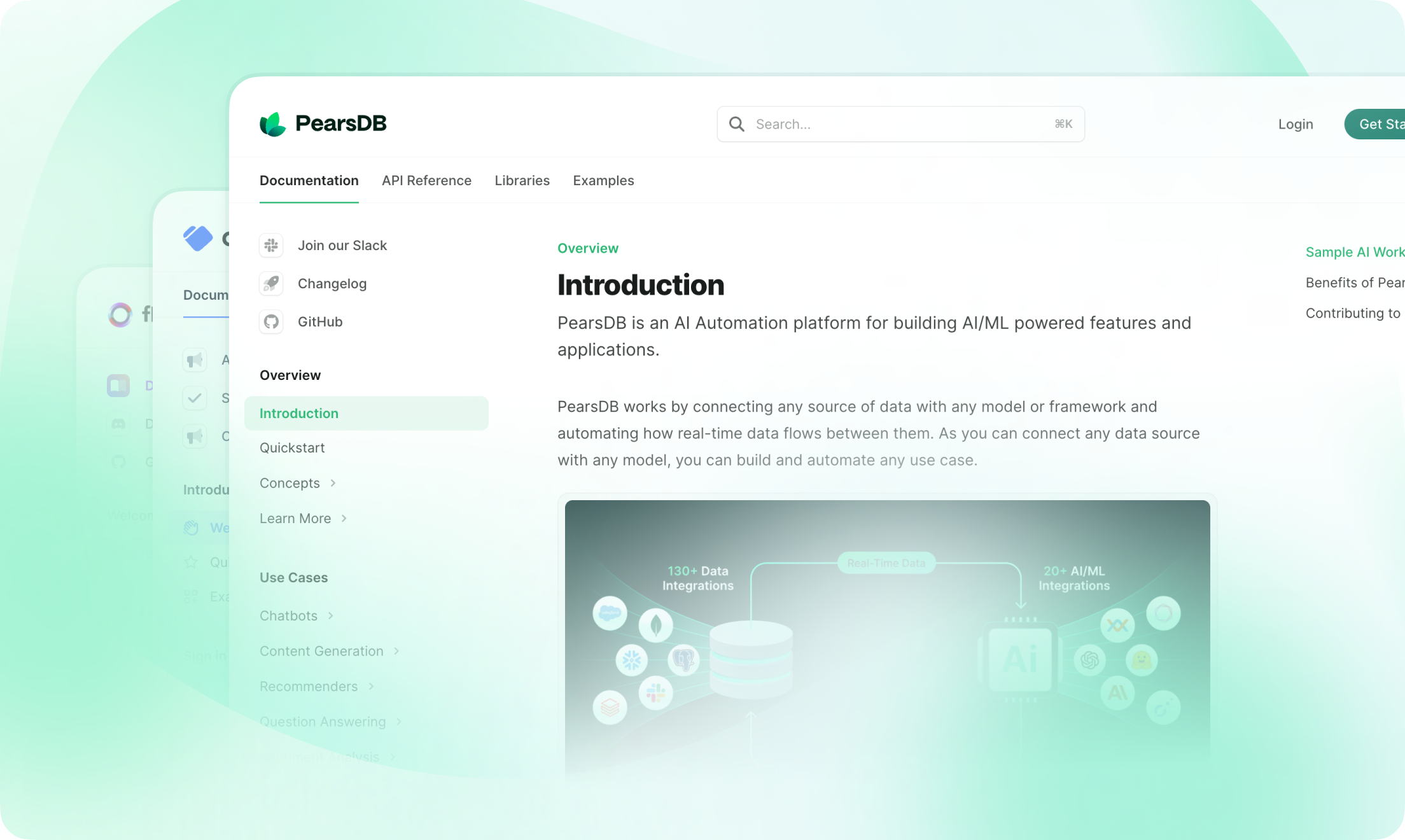
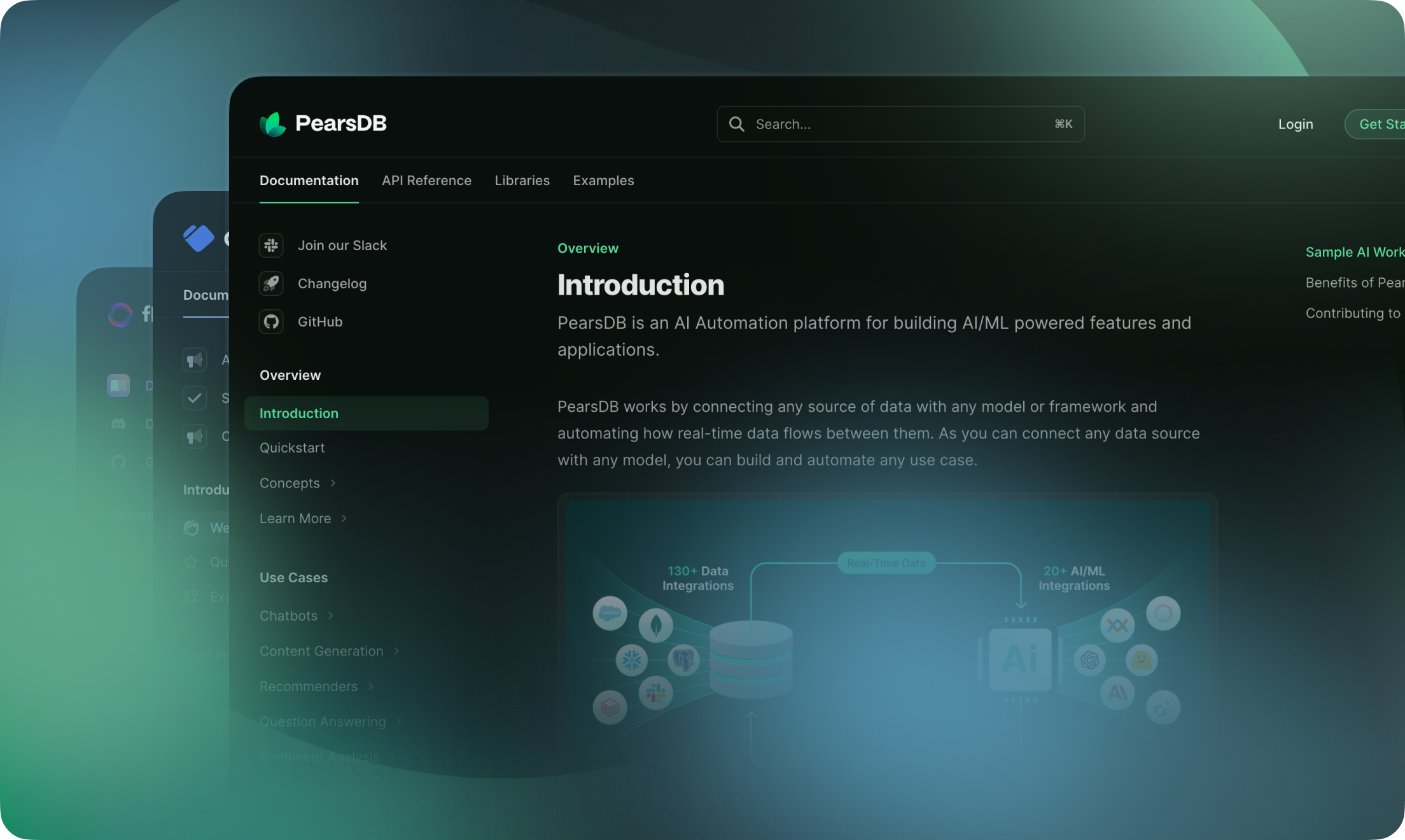
Making reviews easier
Reviewing agent generated code is now easier with a built-in diff view at the end of each conversation. You’ll find the Review changes button at the bottom of chat after a message from the agent.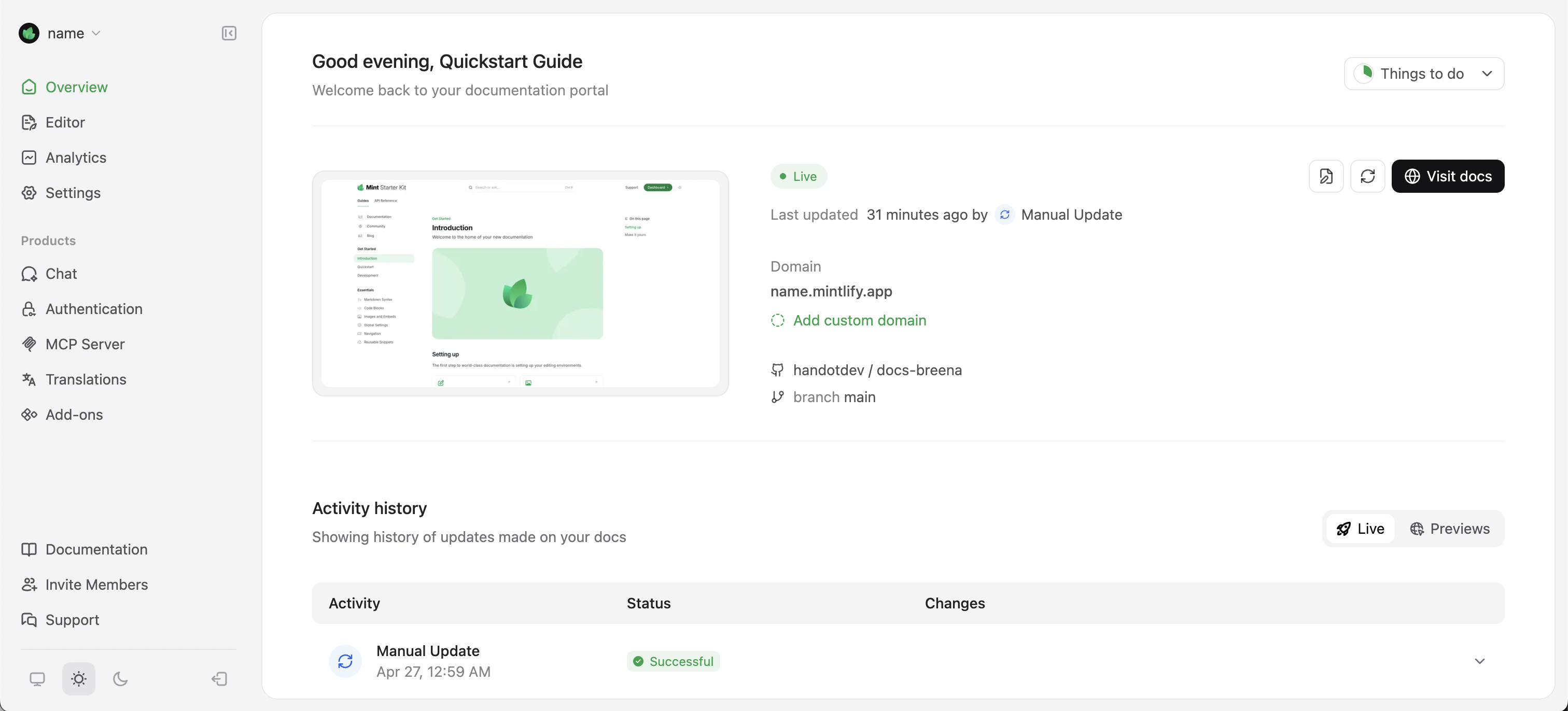
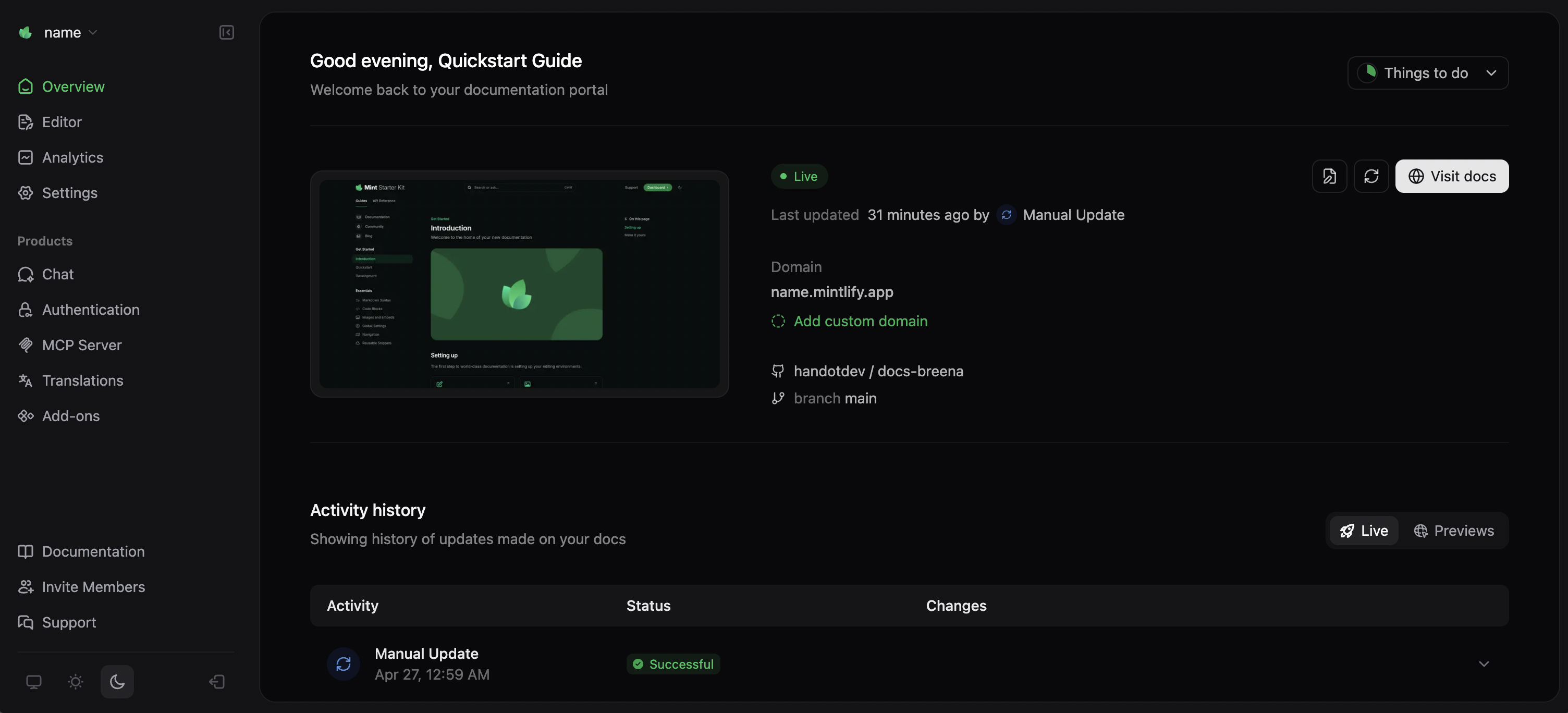
Update Title
This is how you use a changelog with a label and a description.Richer Chat responses
Cursor can now render visualizations inside of a conversation. In particular, Mermaid diagrams and Markdown tables can now be generated and viewed in the same place!

New Settings and Dashboard
The setting and dashboard page have gotten some polish with this release.With the new Dashboard, you can view your individual or team’s usage analytics, update your display name, and view detailed statistics broken down by tool or model.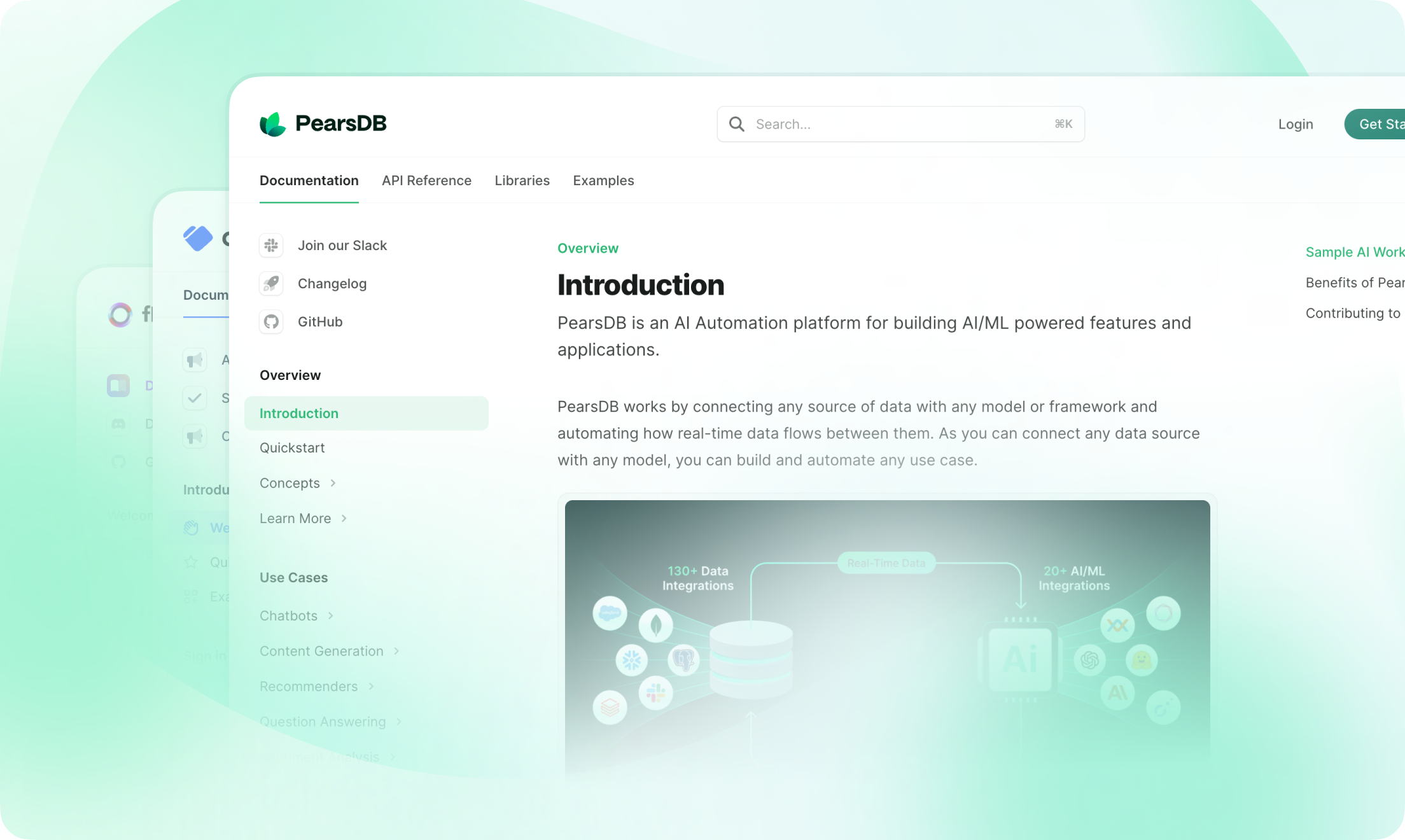
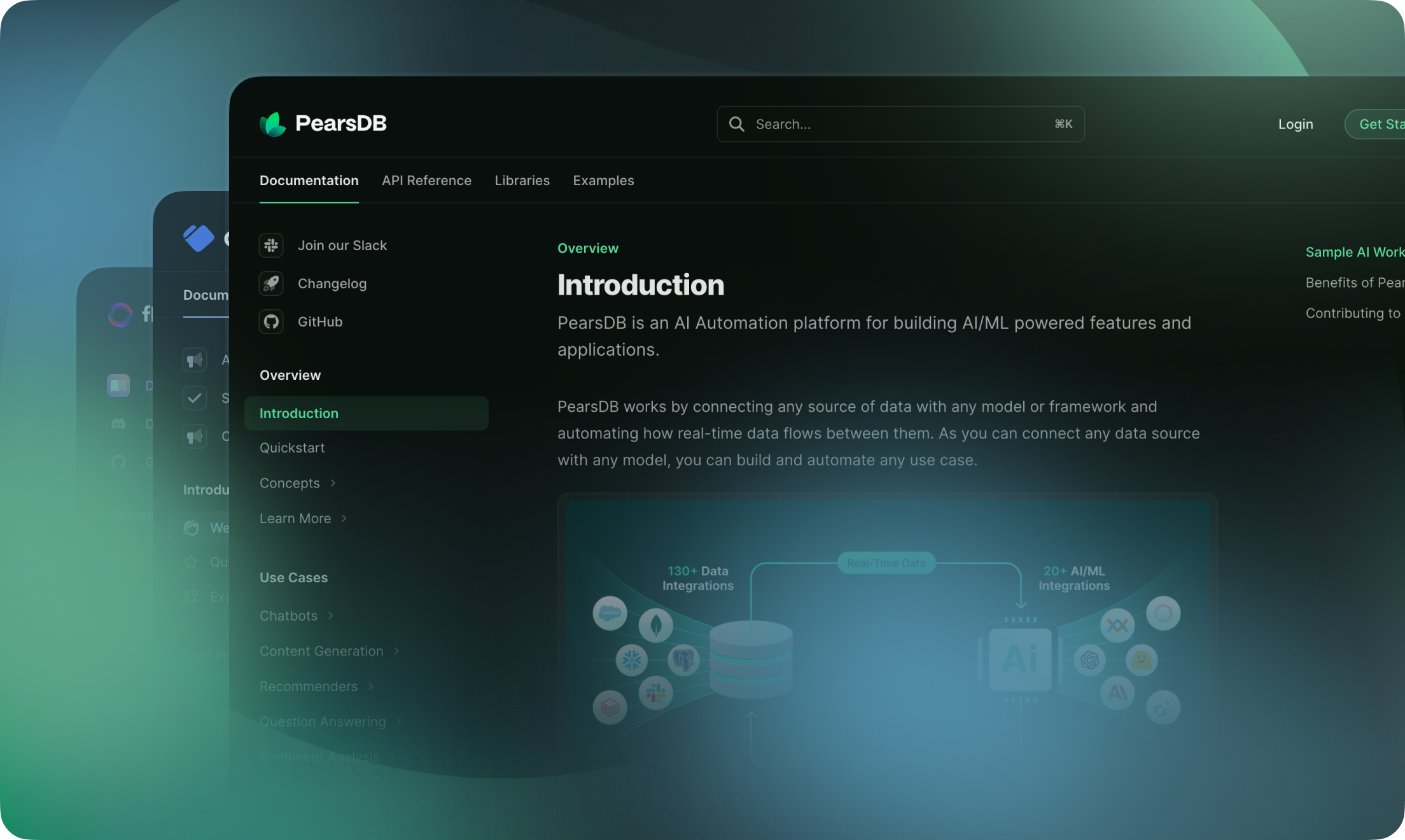
Making reviews easier
Reviewing agent generated code is now easier with a built-in diff view at the end of each conversation. You’ll find the Review changes button at the bottom of chat after a message from the agent.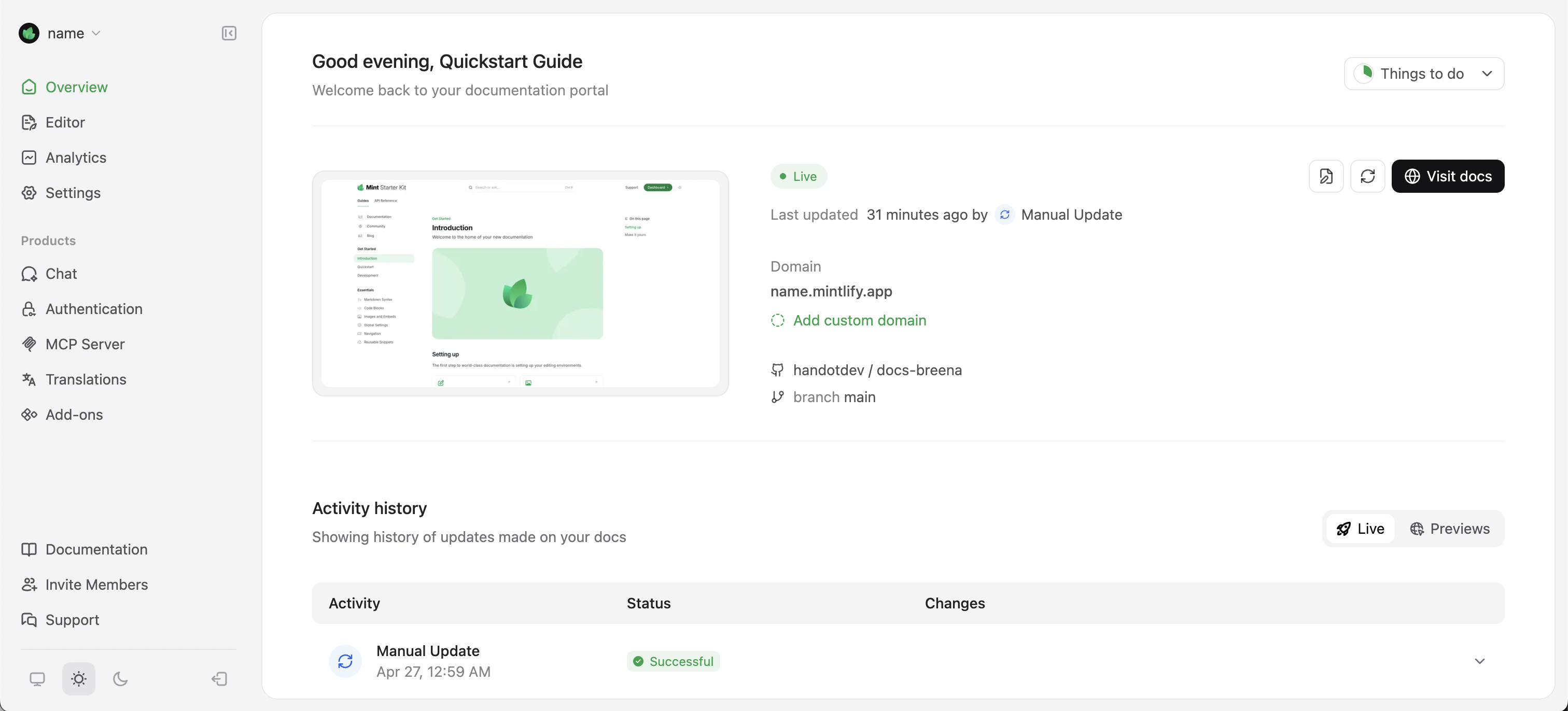
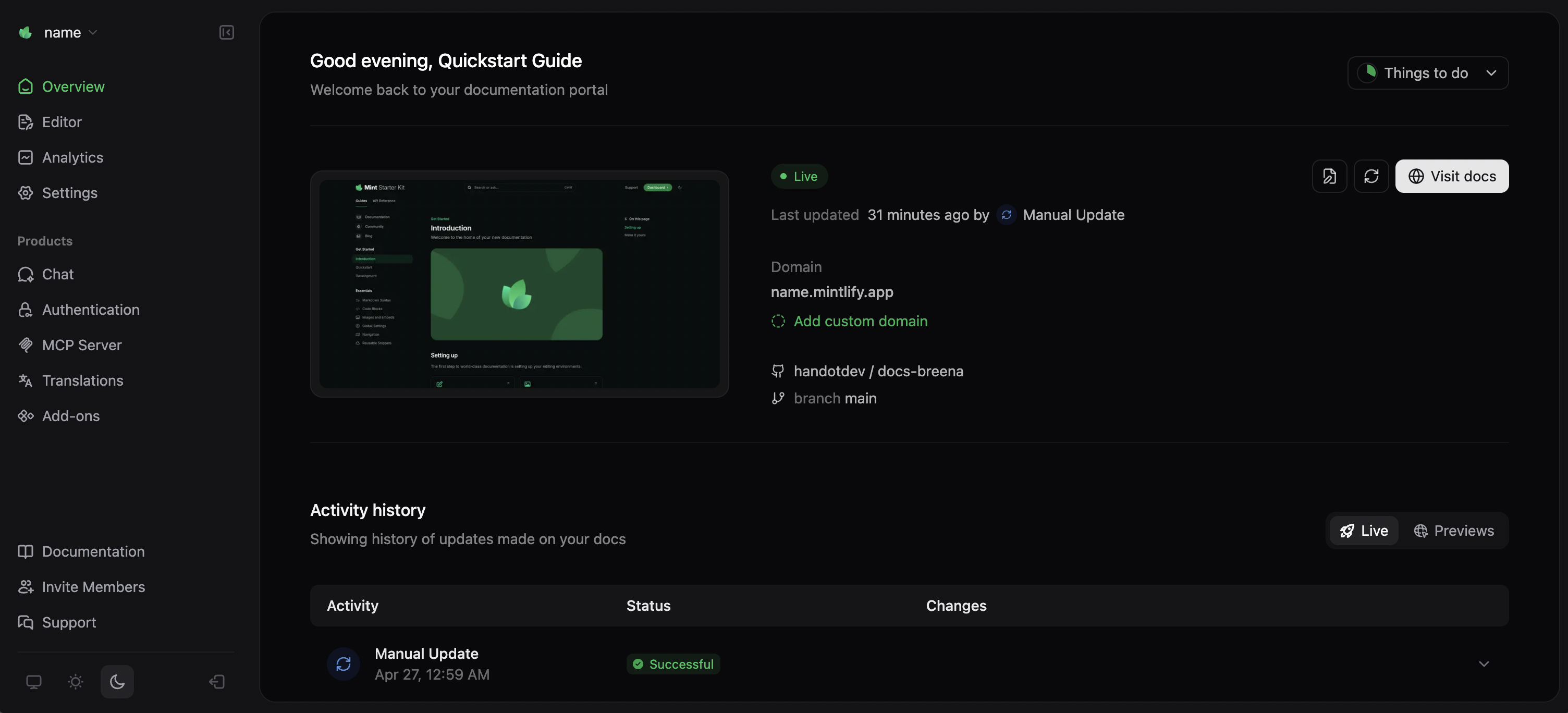
Update Title
This is how you use a changelog with a label and a description.Richer Chat responses
Cursor can now render visualizations inside of a conversation. In particular, Mermaid diagrams and Markdown tables can now be generated and viewed in the same place!

New Settings and Dashboard
The setting and dashboard page have gotten some polish with this release.With the new Dashboard, you can view your individual or team’s usage analytics, update your display name, and view detailed statistics broken down by tool or model.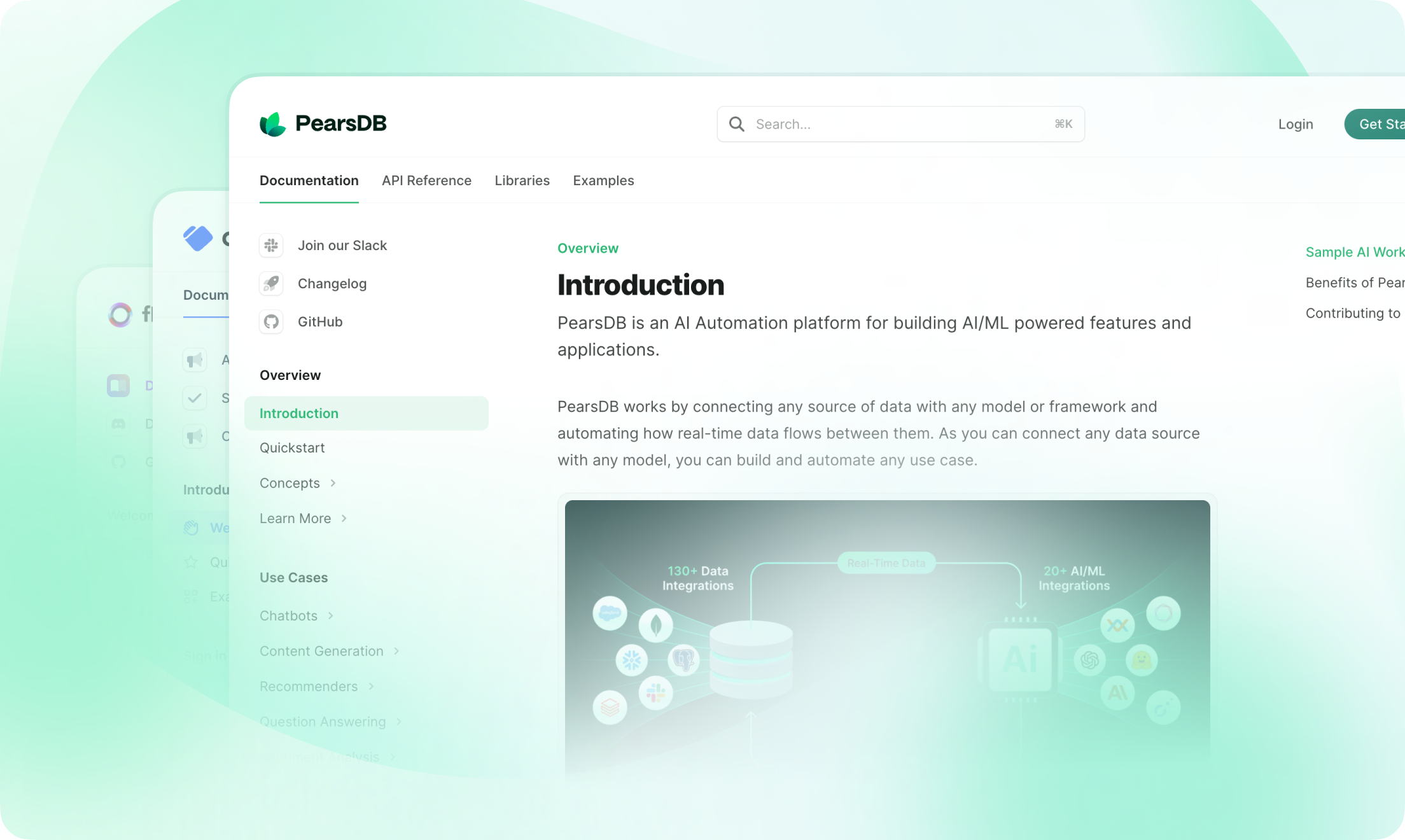
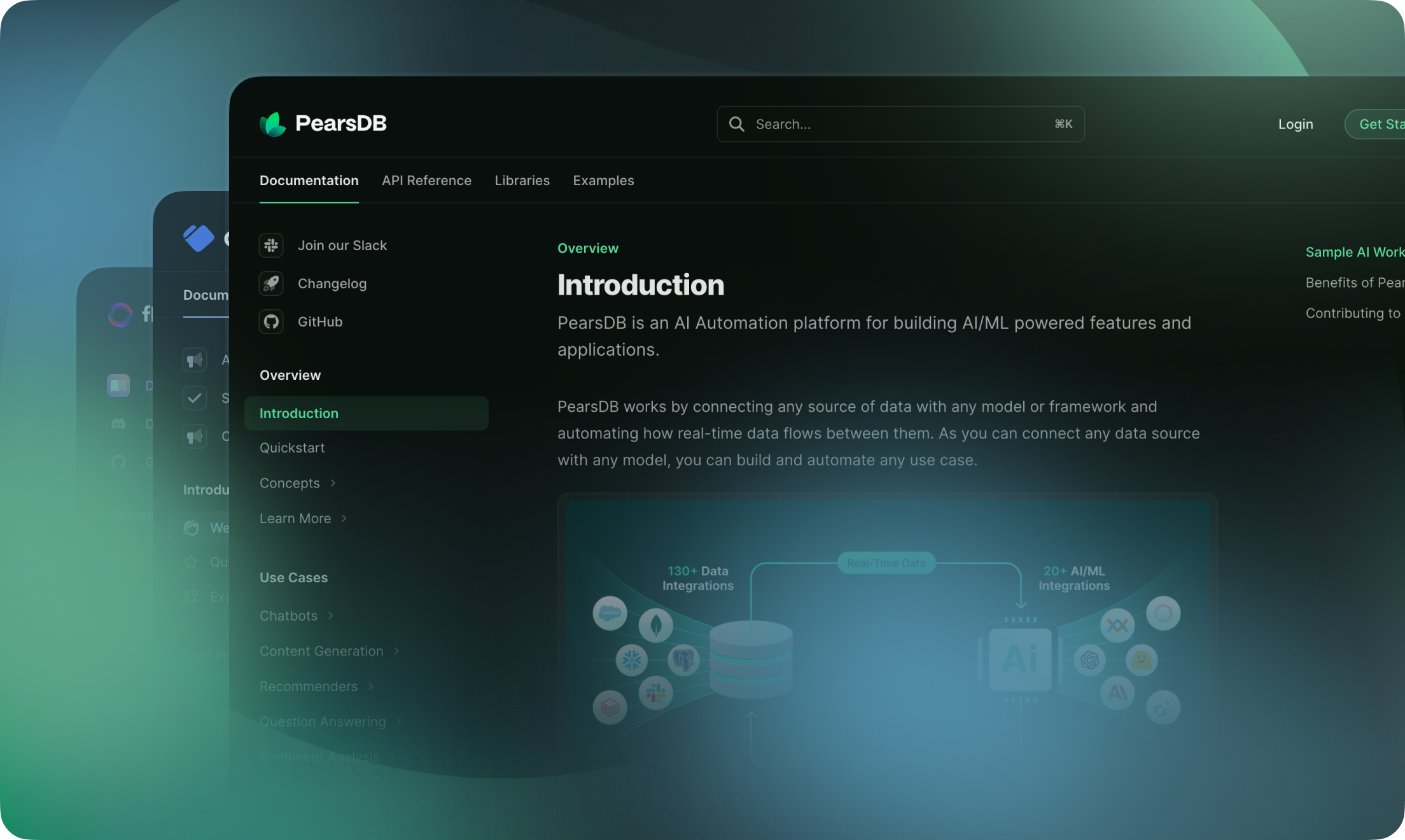
Making reviews easier
Reviewing agent generated code is now easier with a built-in diff view at the end of each conversation. You’ll find the Review changes button at the bottom of chat after a message from the agent.